Computers have developed significant role in today’s modern world as high-speed internet connection becomes more and more relevant for business, education, entertainment, gaming, and even our everyday life. In 2013, the US Census Bureau reported that 83.8 percent of U.S. households have computers in which 74.4 percent is connected to the internet. This proves how much we have moved forward to the computer age.
As we become more and more dependent on computers, it’s only normal that we learn a trick or two on how to take care of them. After all, keeping computers in good condition means that they will function as expected. The following are some tips that can help you take care of your computer.
Proper placement
Heat is one of the factors that affect a computer’s performance. When a computer gets hot, it will run slower and on extreme cases shuts down. Though most computers are designed to keep themselves cool, incorrect placement of the computer may nullify it. So to keep your computer cool and performing, it is ideal to observe whether the in-out vents aren’t obstructed.Dusting off
Dust can increase the temperature of your computer. When accumulated, dust can serve like a blanket that will cause the computer to slow down. So depending on your environment, it might be necessary for you to dust off your desk top computer. When cleaning your computer, make sure that it is unplugged to avoid being electrocuted.Running Disk Defragmenter
When you run Disk Defragmenter, all of the "fragments" of a saved file are reorganized so they are all next to each other. This shortens the amount of time it takes to access a file because all of the parts are together. It is advisable to run a disk defragmenter every once in a month or so. To access this program you can follow this path: Start> All Programs> Accessories> System Tools> Disk DefragmenterProtecting Your PC from Power Surges
Improper shutdown and power surges can cause your disk drive to become corrupted. As much as possible, do not force shut down your computer (by holding the power button). Power outages can also cause an improper shutdown. Having a UPS or uninterruptible power supply installed gives you an emergency power to help you save necessary files and shut down your computer properly. A UPS is like a big battery that is connected to a power outlet then to your computer, similar to an AVR. UPS can also be ideal to prevent damages from power surges that are brought by lightning.The future may be coming earlier than we have expected. More households are sure to be homes for computers that are connected to the internet. And on the coming years, we can only expect that more and more roles will be given to computers as new technological breakthroughs come out each day. With the direction that this world is going, I think it is only rational that we learn how to take care of our valuables.
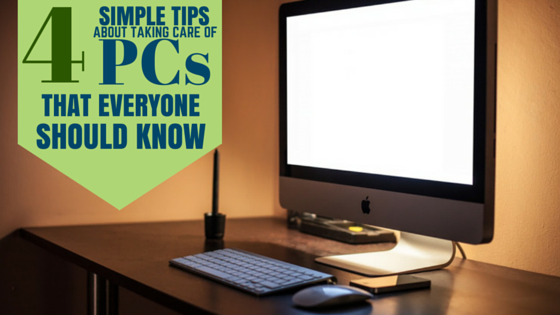



No comments:
Post a Comment